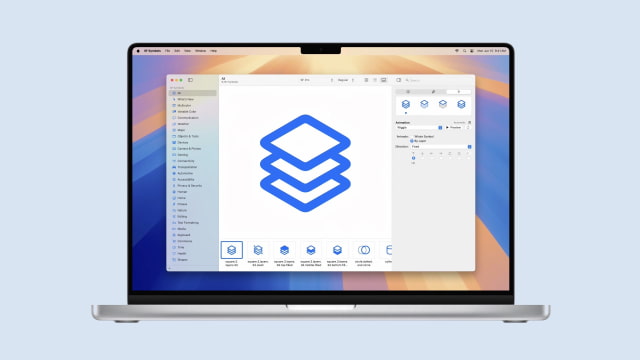
Apple Unveils SF Symbols 6 Beta: New Animations, Magic Replace, and 800+ New Symbols!
Share
Exciting news just in from Apple: the release of SF Symbols 6 beta! If you’re a designer or developer, this update is sure to make your day. SF Symbols, Apple's extensive library of over 6,000 symbols, just got even better with some fantastic new features. Let’s take a closer look at what’s new in SF Symbols 6 and how it can enhance your projects.
What is SF Symbols?
In case you’re new to SF Symbols, it’s a versatile library of symbols designed to integrate seamlessly with San Francisco, the system font for Apple platforms. These symbols come in nine weights and three scales, automatically align with text, and can be exported and edited using vector graphics tools. This makes it easy to create custom symbols with a consistent design and built-in accessibility features.
What’s New in SF Symbols 6?
With the release of SF Symbols 6 beta, Apple has introduced a host of new features that make these symbols even more powerful and versatile.
1. Over 800 New Symbols
Yes, you heard that right! SF Symbols 6 adds over 800 new symbols to its already extensive library. Whether you’re designing an app or creating a custom interface, these new symbols will give you more options to play with and help you make your designs even more expressive.
2. New Animations
One of the most exciting updates in SF Symbols 6 is the introduction of new, configurable animations. Now, symbols can wiggle, rotate, and breathe, providing dynamic ways to respond to user input, convey status changes, or signal ongoing activity. These animations use existing symbol layer structures, ensuring compatibility with custom symbols. Imagine how much more engaging your apps will be with these lively new effects!
3. Magic Replace
Say hello to smarter symbol transitions with the new magic replace feature. This updated replace animation allows symbols to transition more intelligently between related variants. Slashes can draw on and off, and badges can appear, disappear, or be replaced independently of the base symbol. Custom symbols can also leverage these behaviors using components in the SF Symbols app. This means smoother, more intuitive transitions in your UI.
4. Enhanced Annotation Tools
The annotation tools in SF Symbols 6 have received a significant upgrade. You can now specify preferred animation directions for wiggle and rotate, as well as custom anchor points for rotation. Plus, symbols supporting variable color can be annotated to optimize closed loop designs for seamless continuous playback. These enhancements give you more control over how your symbols behave and look, allowing for greater customization and creativity.
How to Get Started
Eager to try out these new features? The SF Symbols 6 beta is available for download now. If you’re a developer or designer, this is a fantastic opportunity to get a sneak peek at what’s coming and start integrating these new capabilities into your projects.
Final Thoughts
Apple continues to push the boundaries of design and functionality with SF Symbols 6. The new animations, magic replace, enhanced annotation tools, and the addition of over 800 new symbols make this a must-have update for anyone working on Apple platforms. So, what are you waiting for? Download the SF Symbols 6 beta today and start exploring all the new possibilities!

