
Apple Updates iCloud.com with Dark Mode, Custom Backgrounds, and More!
Share
Apple has just rolled out a fresh update to its iCloud.com website, and it's packed with some exciting new features! From Dark Mode support to customizable backgrounds, Apple has made sure that using iCloud on the web is more personalized and visually appealing. Plus, there are a bunch of improvements to core apps like Calendar, iCloud Drive, Photos, Notes, and Reminders that will make managing your content even easier. Let’s take a closer look at what’s new!
General Updates: Dark Mode & Custom Backgrounds
One of the standout new features is the addition of Dark Mode. Now, iCloud.com will automatically match the appearance settings on your device, switching between Light Mode and Dark Mode as needed. If you love using Dark Mode on your iPhone or Mac, this update brings that same sleek, low-light-friendly look to the iCloud website.
And it doesn’t stop there! You can now customize your background on the iCloud.com homepage. Want a pop of color or something soothing? Just scroll to the bottom of the homepage and click "Customize Home Page" to choose a new background color. It’s a simple way to make iCloud feel more personal and fun.
iCloud Calendar: New Support and Design
The iCloud Calendar app has also gotten a bit of a makeover. The design has been updated for a more modern feel, and there’s now support for the Hijri calendar, which will be a helpful addition for users who rely on this system. These small tweaks make navigating and organizing your schedule easier and more intuitive.
iCloud Drive: Shared View Tab
Managing your files in iCloud Drive is more seamless with the new Shared View tab. You can now quickly see all the files that have been shared with you in one place. It’s a super convenient way to keep track of documents, photos, and more without having to dig through folders.
iCloud Photos: Faster Navigation and New Features
For those who love organizing their memories, iCloud Photos now has faster navigation features. You can jump to a specific month or year by clicking the calendar icon, making it easier to browse through your photo library.
You can also adjust the date, time, or location of your photos directly from the info pane—perfect for fixing up any details in your photos that might be a little off. And if you want to show off an album on your homepage, there’s a new feature that lets you display albums in the Photos tile for easy access.
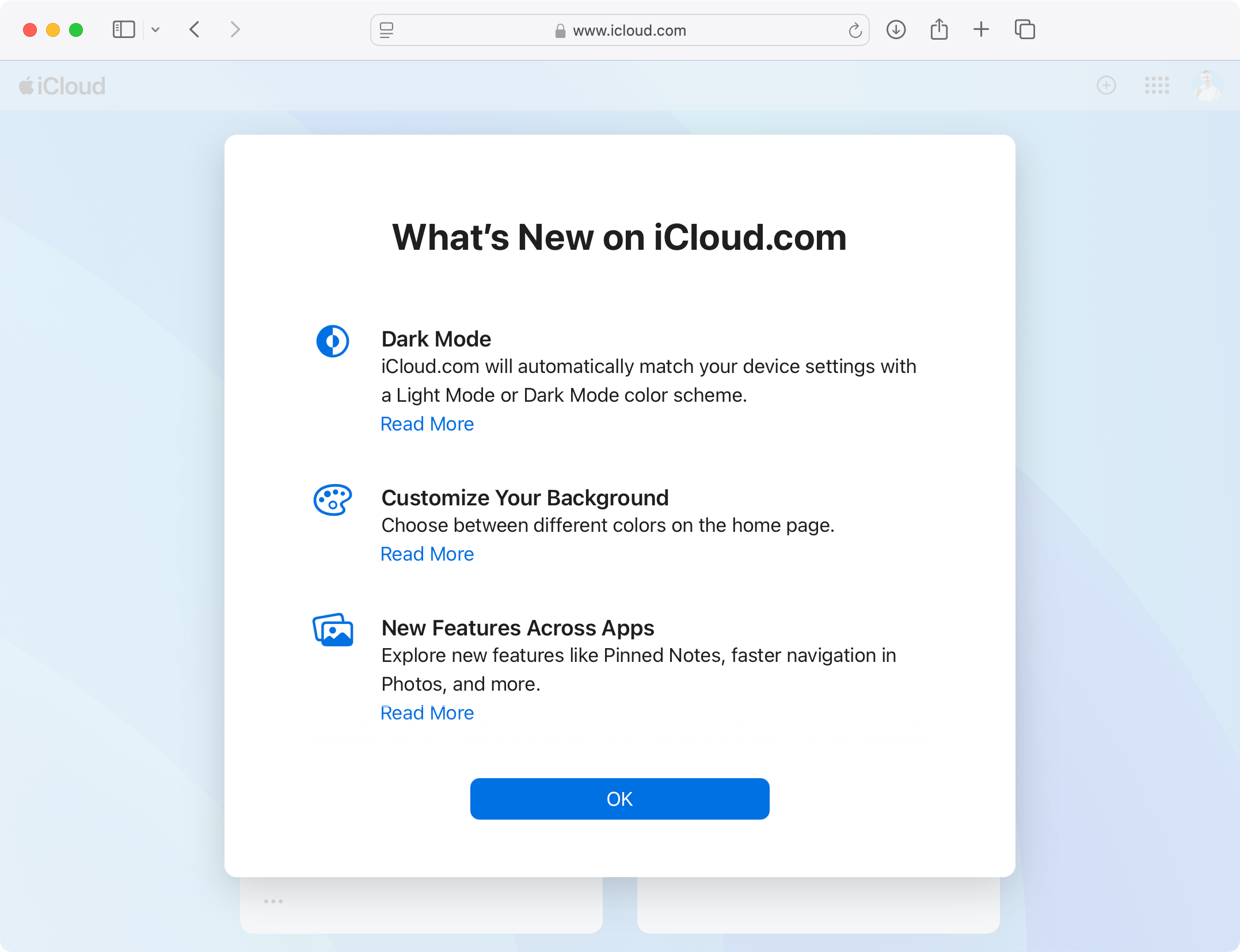
Notes: Pinned Notes for Easy Access
The Notes app on iCloud.com just got even better. You can now pin important notes to the top of your list, making it easier to keep track of key information. Just control-click (on Mac) or right-click to pin, and you can choose to show pinned notes right on your homepage. It’s perfect for keeping your most important notes front and center.
Reminders: Better Organization for Your Tasks
Keeping your tasks in check is now easier with the updated Reminders app. You can create new reminder lists to stay organized and even set recurring reminders to help you stay on top of your to-do list. Whether it’s remembering to pay a bill or prepping for a big project, this update gives you more control over your tasks.
Final Thoughts
With this new update, iCloud.com has become even more user-friendly and customizable. Whether you’re a fan of Dark Mode, love organizing your photos, or just want a more personalized iCloud experience, there’s something here for everyone. These new features and improvements make managing your content on the web smoother and more enjoyable than ever.
Head over to iCloud.com to check out these updates and start customizing your experience today!

